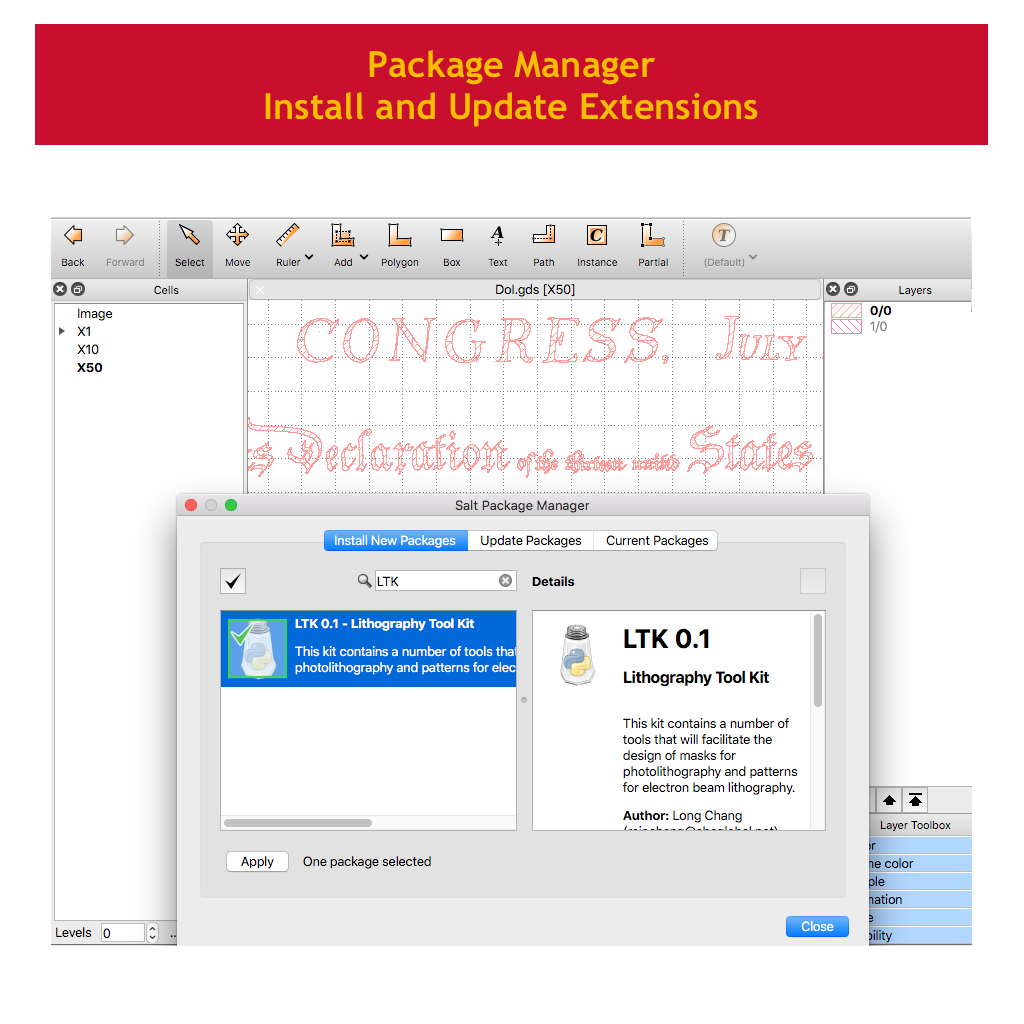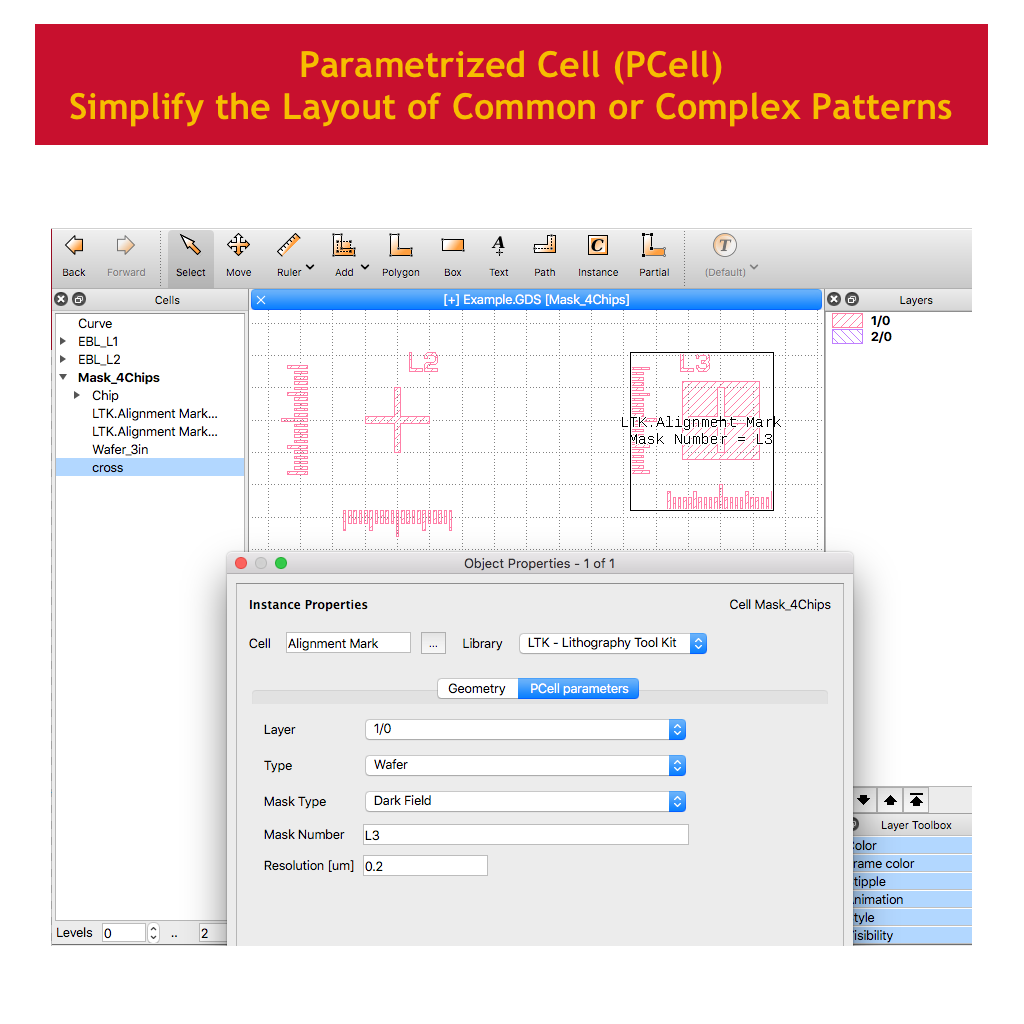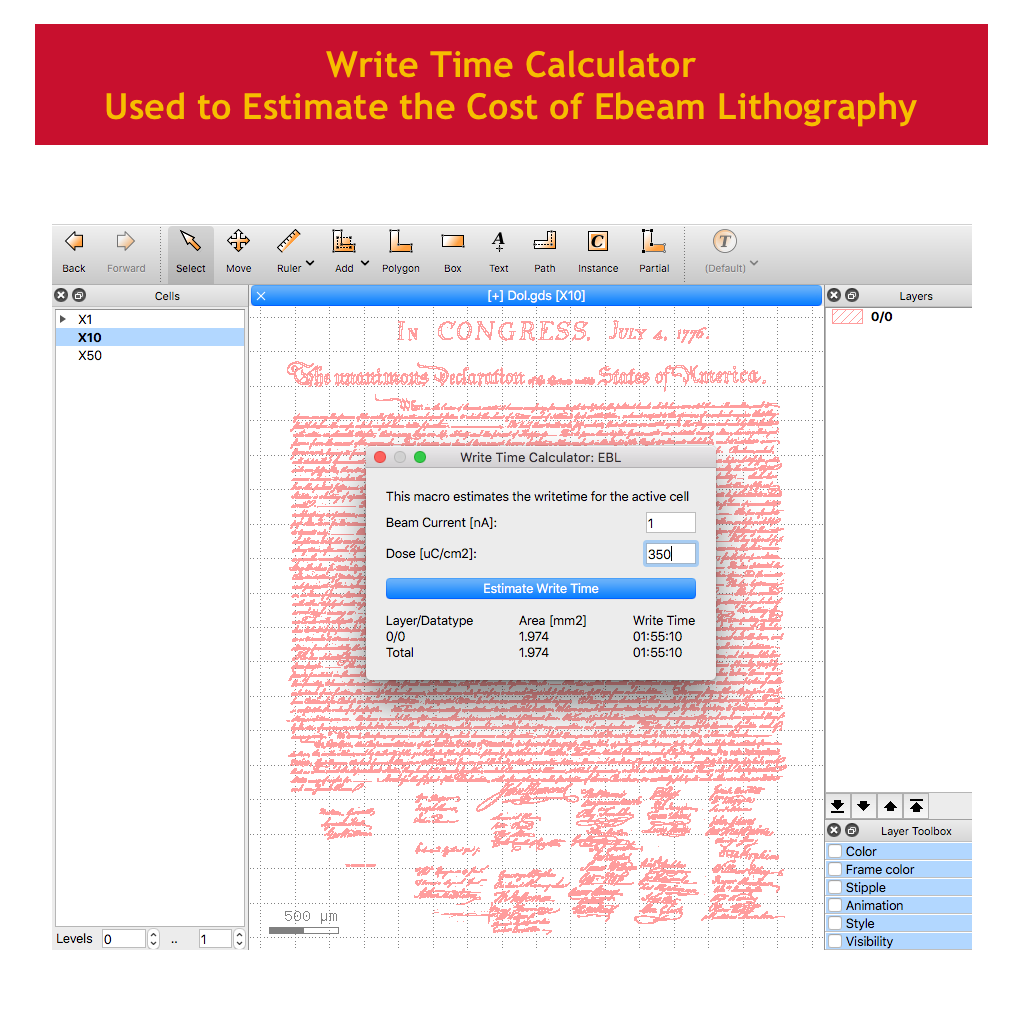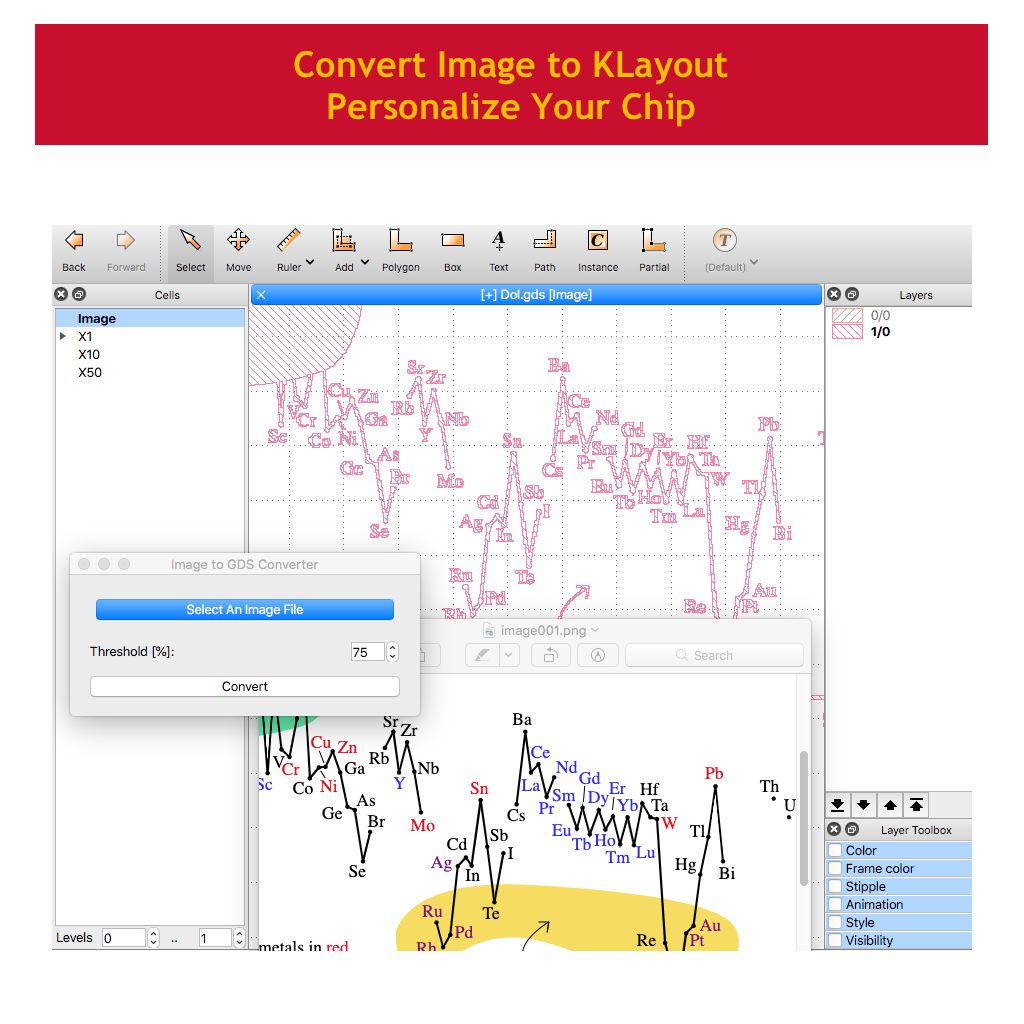Computer aided design (CAD) software is used to layout patterns for lithography. The CAD patterns define areas that will be exposed by either a photomask maker or an electron beam writer. Create CAD patterns using software designed specifically for chip design to ensure compatibility with lithography equipment.
KLayout is a free and powerful CAD software developed for chip design engineers. It is intuitive, fast, accurate and extensible via an integrated development environment (Ruby and Python). User created extensions can be shared through an integrated package manager.
Layout Basics
Washington Nanofabrication Facility published an excellent tutorial series for CAD design and layout for KLayout. The essentials are linked below:
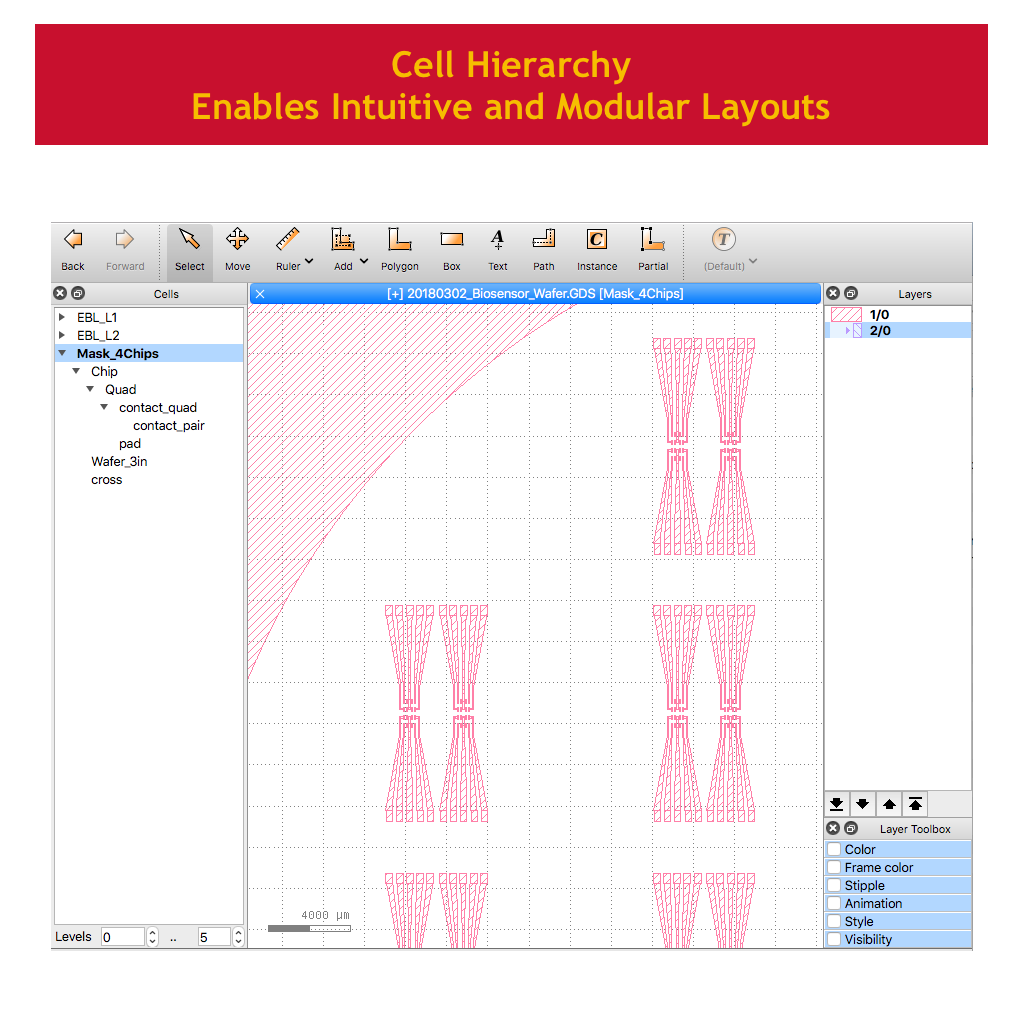
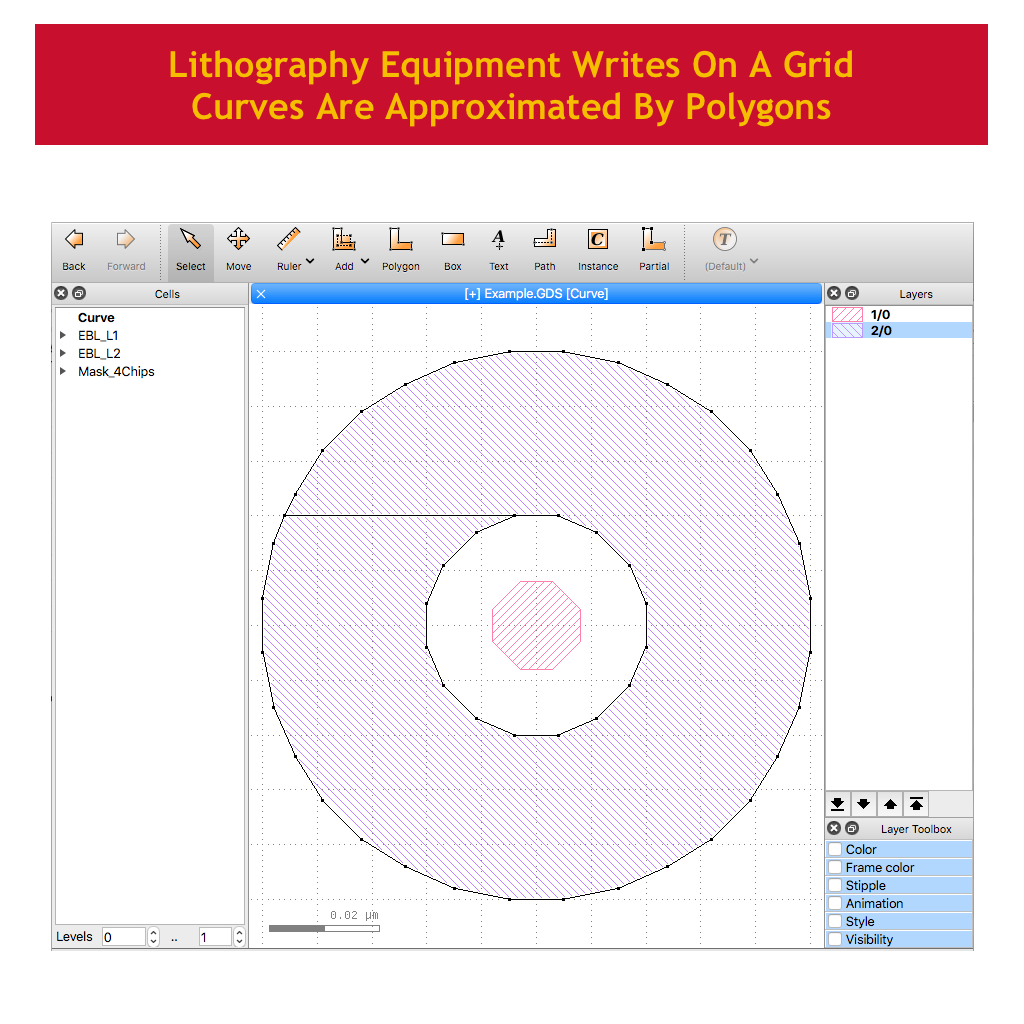
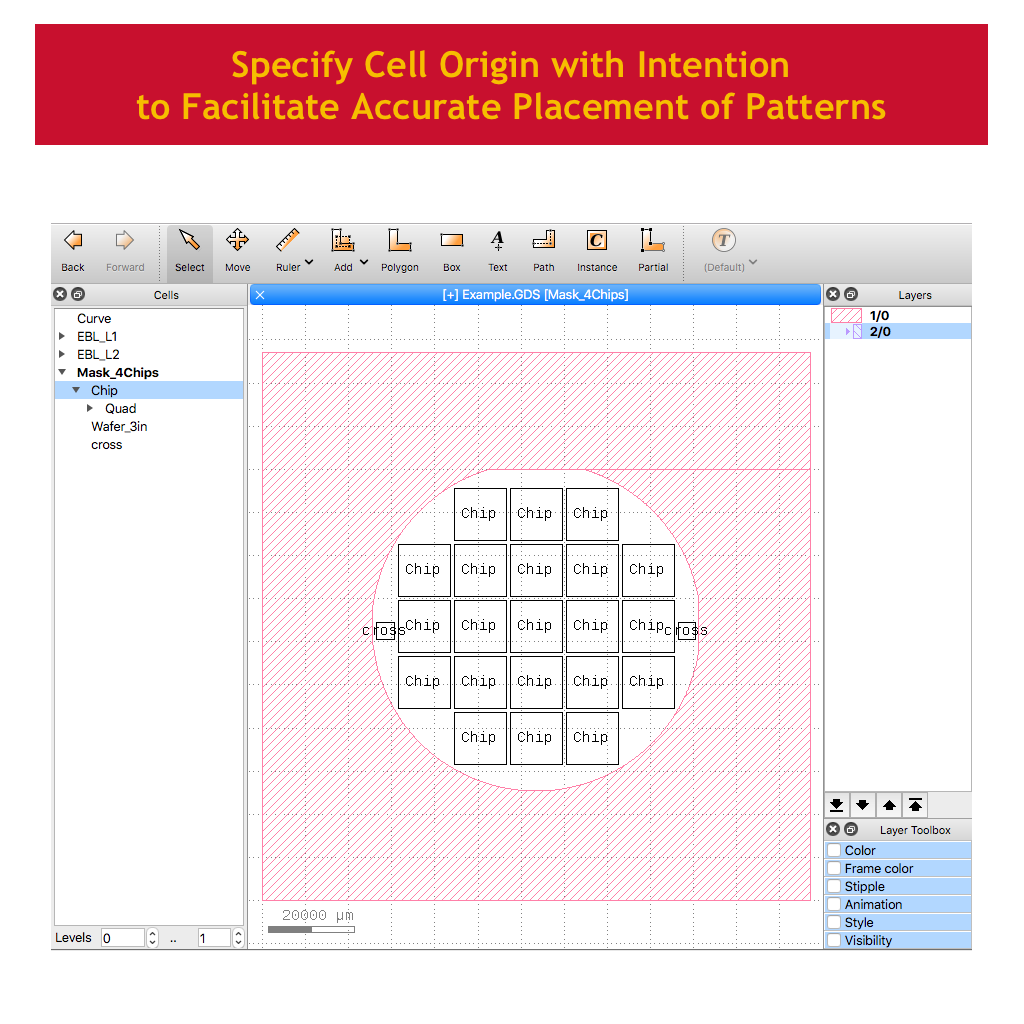
Lithography Tool Kit
The Lithography Tool Kit (LTK) is a an extension to KLayout that provides a collection of PCells and macros to support the design of masks for photolithography and patterns for electron beam lithography. The LTK can be installed using KLayout’s package manager (Tools/Manage Packages). The installation will add the LTK library containing PCells and a new macros menu (Macros/LTK). The LTK is a living project, so up-to-date features can be found at github. The source code contains plenty of documentation to ease the learning curve for using KLayout’s integrated Python development environment (Macros/Macro Development).